Errors¶
Troubleshoot errors quickly with powerful analytical tools and filters:
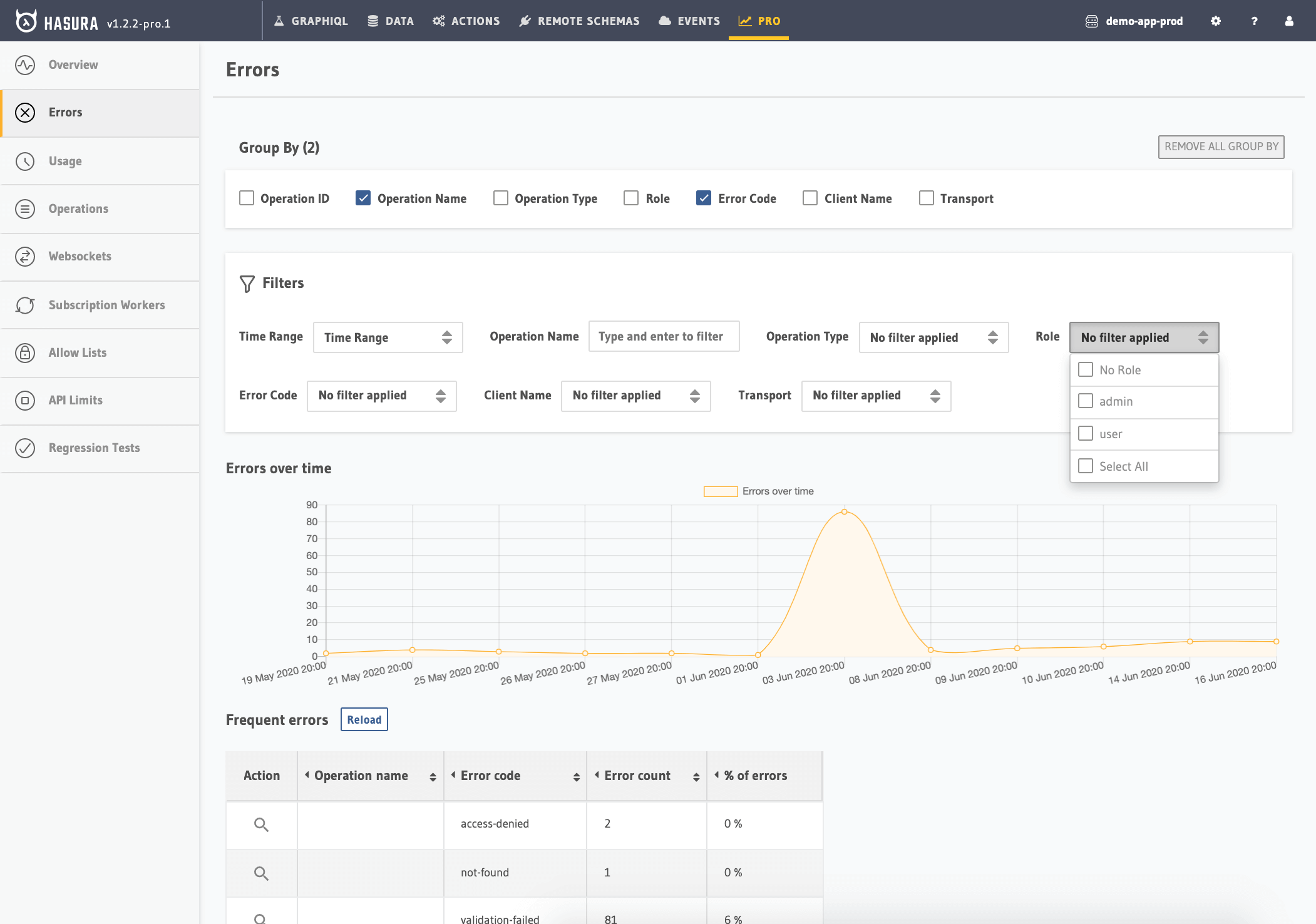
Drill into a specific operation via the magnifying-glass icon next to the operation summary in the ‘Frequent errors’ table. You’ll be taken to a list of the failed operations, and can choose one to inspect the specific operation content, metadata, and error generated:
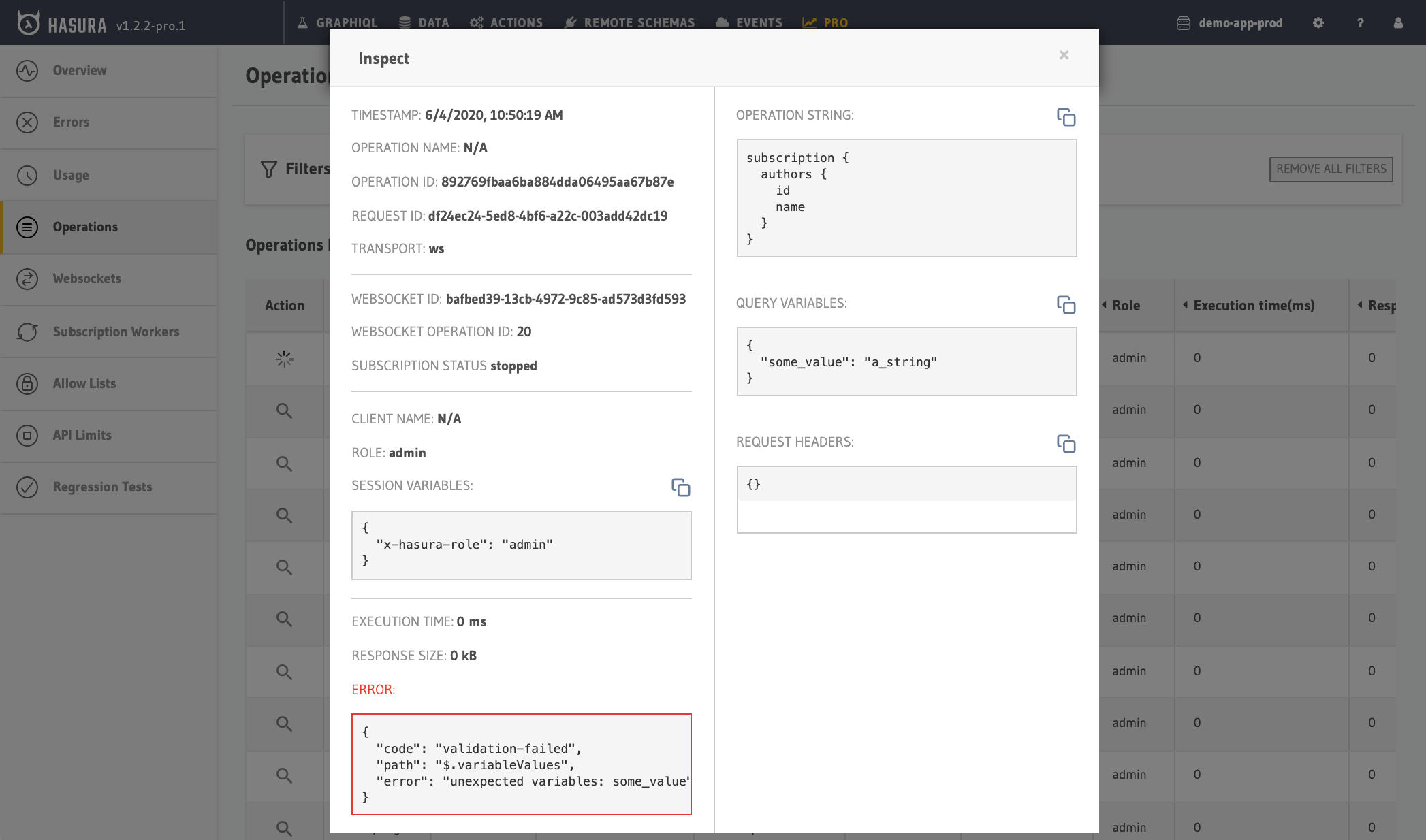
Was this page helpful?
Thank you for your feedback!
